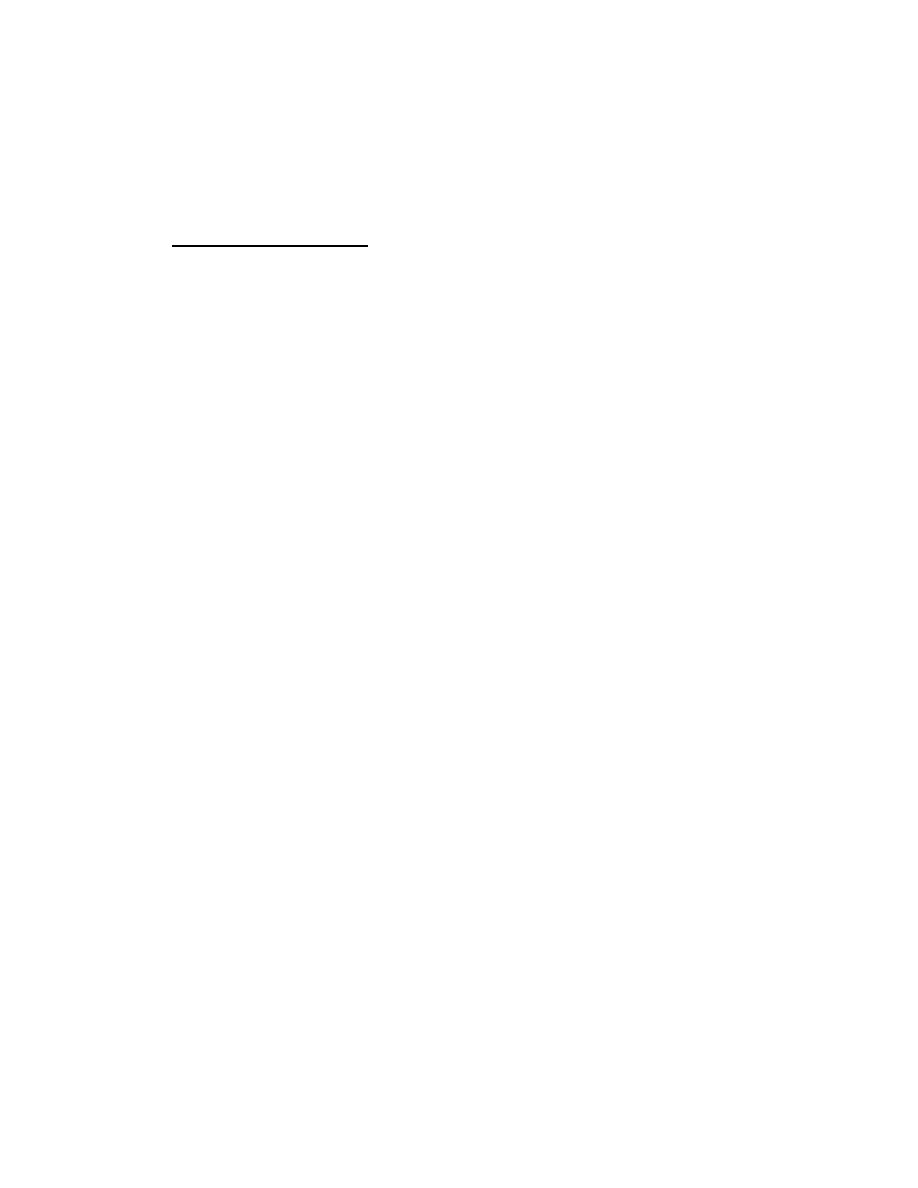
ETL 1110-1-184
01 Oct 1998
c. Multiple Points per site. Some of the sites (most are
also USCG Radiobeacon Sites) within the CORS network contain two
points. For example, the Brunswick, Maine site has points bru1
and bru2. Each provides RINEX 2 data.
B-5.
Accessing the Data.
a. Before Downloading Data. There are several steps to
consider before downloading CORS data. It is important to check
the CORS homepage to make sure the desired reference station is
up and running. The user's post-processing software must be
capable of accepting raw GPS data in RINEX 2 format. If using
CORS stations as part of a high precision network and the user's
GPS receiver antenna is different from the CORS station's
antenna, the post-processing software must be able to accept or
account for the phase center offsets in the different antenna
types. Mixing of various types or different manufacturer's
antennas can cause an error of up to 10 cm in the height
component of the GPS baseline solution if not modeled properly.
Information about the type of GPS antenna and the phase center
offsets for each station's antenna can be found on the NGS CORS
homepage.
b. Downloading Data within last 31 days. The data can be
downloaded directly through the Data menu on CORS Homepage. The
user selects the site, option (type of data: RINEX 2,
Coordinates...) and the date for the desired data. Selecting
Find_Files button will bring up the ftp directory for the data
file(s) for the selection. Sites that log data on a daily basis
will only list one data file per site per day. Using the file
naming convention from section B-3, select the file or files that
span the time desired. Remember that these files are based on
UTC time. For each time block there are three files listed, a
summary file (contains a "s" in the filename), an observation
file (contains a "o" in the filename), and a navigation file
(contains a "n" in the filename). Downloading the files to a DOS
or Windows computer will drop the ".gz" from the filename.
c.
Associated Software. There are three utility software
programs
are needed to make use of CORS data. They are GZIP386,
JOIN24PC
and INTERPO. These software programs can be downloaded
from the
Software Menu on the CORS Homepage.
(1) GZIP386. Since the downloaded files are compressed,
they require the program GZIP386 to uncompress these files.
Before uncompressing the downloaded files, they have to be
renamed so that a "z" is the last letter of the extension. For
example, rename filename.95o to filename.oz. To uncompress the
files, use the command gzip386 -d filename (where the filename is
B-4



 Previous Page
Previous Page
